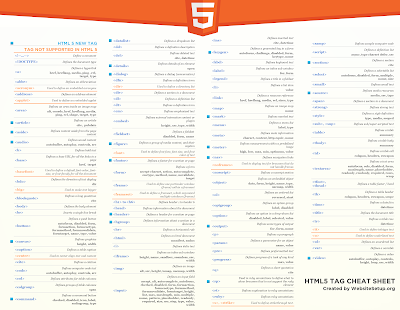Visual FizzBuzz Solution
HTML CSS and JavaScript Solution for FizzBuzz Challenge This is a great visual solution to the FizzBuzz challenge using HTML5 CSS and JavaScript. *Featured Code Created by Anurag Kumar Source Code HTML5 CSS and JavaScript <!DOCTYPE html> <html> <head> <title>FizzBuzz</title> <style> * { padding:0; margin:0; box-sizing:border-box; outline:none; } .wrapper{ position:absolute; width:100%; height:100%; top:0; left:0; } .page{ position:absolute; display:flex; flex-direction:column; align-items:center; justify-content:center; width:100%; height:100%; background-color:#eee; } .page:last-child{ display:none; } .input-area{ width:200px; height:200px; background-color:#ccc; border-radius:3px; box-shadow:1px 1px 2px rgba(0,0,0,.25