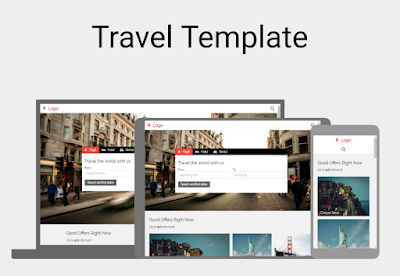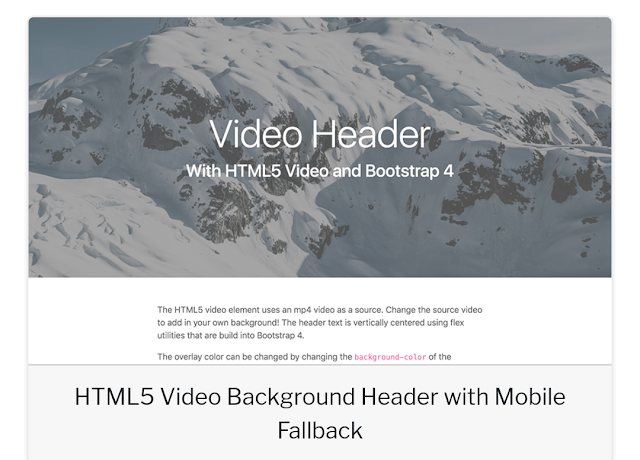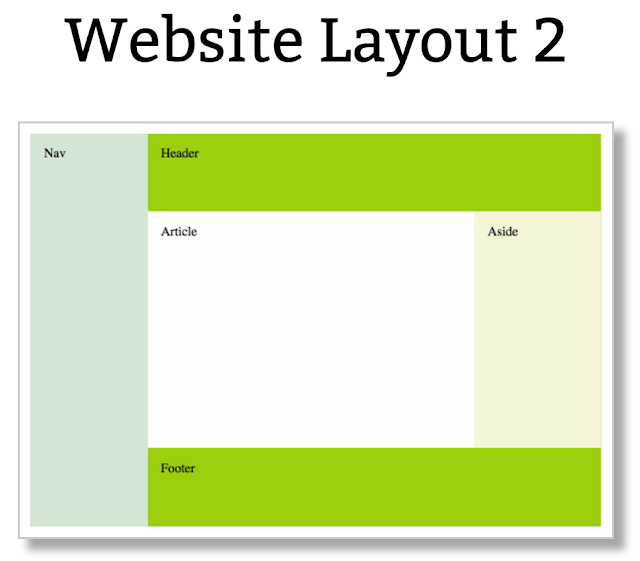Free Travel Template by w3 "W3.CSS Website Templates We have created some responsive W3.CSS website templates for you to use. You are free to modify, save, share, and use them in all your projects." Source Code <!DOCTYPE html> <html> <title>W3.CSS Template</title> <meta charset="UTF-8"> <meta name="viewport" content="width=device-width, initial-scale=1"> <link rel="stylesheet" href="https://www.w3schools.com/w3css/4/w3.css"> <link rel="stylesheet" href="https://fonts.googleapis.com/css?family=Raleway"> <link rel="stylesheet" href="https://cdnjs.cloudflare.com/ajax/libs/font-awesome/4.7.0/css/font-awesome.min.css"> <style> body,h1,h2,h3,h4,h5,h6 {font-family: "Raleway", Arial, Helvetica, sans-serif} .myLink {display: none} </style>